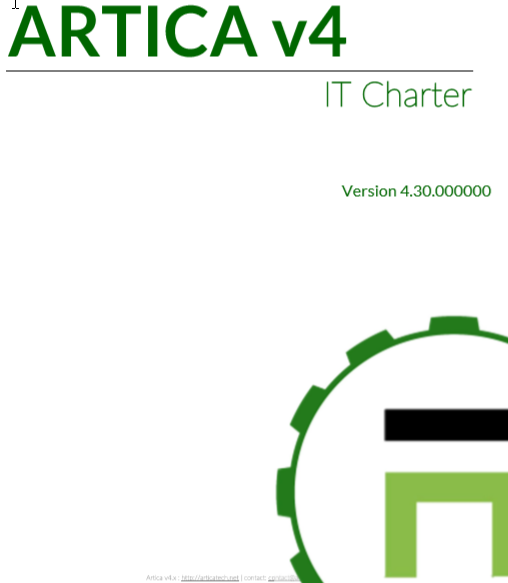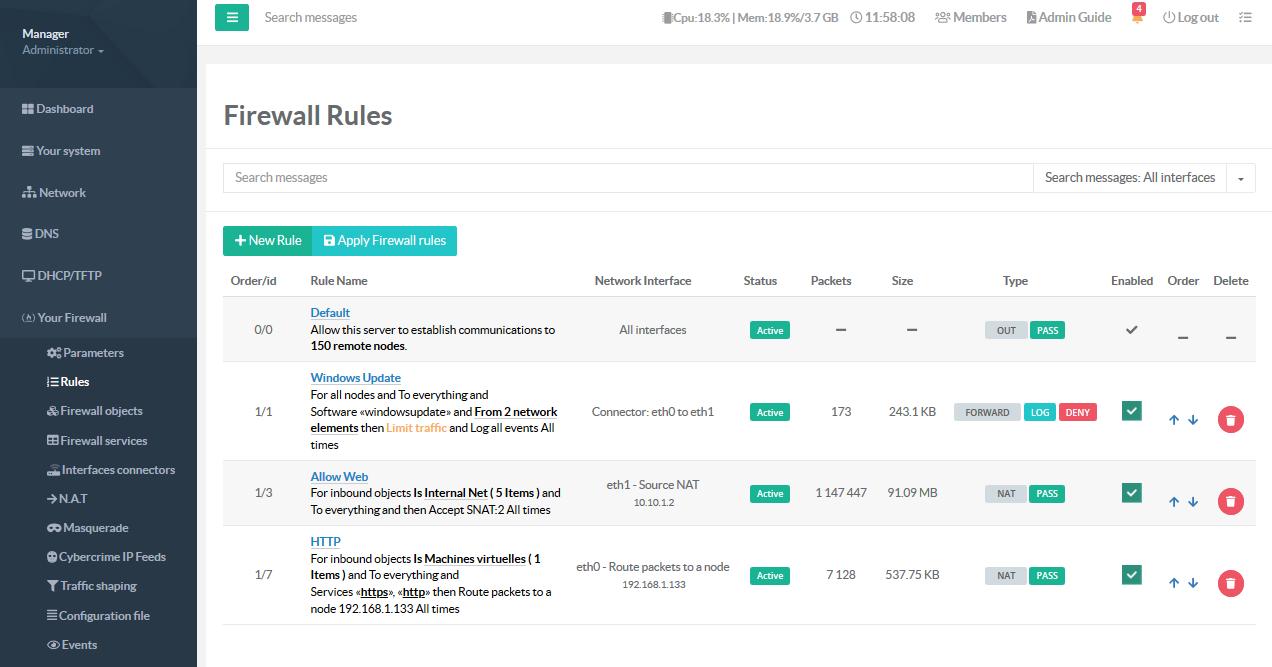IT Charters Service
Artica IT Charters feature helps to implement an «information technology charter» that lays out everyone's rights and obligations, in order to preserve the confidentiality and security of data and information systems.
Today, most employers make computing resources available to their employees to allow them to accomplish the mission with which they have been entrusted.
A «charter of the correct use of emerging information and communication technologies», commonly known as the «IT charter», which all employees must follow proves to be indispensable to control the access to these computer resources (workstations, shared network, Internet...) as well as to protect the data that pass through them, are stored, and exchanged.
This document written for the attention of the users comprises a set of rules that establishes the responsibilities of the different players and reconcile on one hand the employer’s interests (to protect the company’s information and administration systems) with, on the other hand, those of the employees (to guarantee their rights and freedom both individually and collectively).
The establishment of an IT charter helps to avoid all kinds of misuse of the computer software tools and establishes a rule of reference in case of conflict assuming the charter is correctly deployed.
Finally, although this IT charter is not mandatory, it can be used as a means to inform users of the collecting of their personal data for the needs of the information systems and the implementation of software tools.
Artica helps IT team to provide the IT charter using the Internet browsing.
Technology Charter feature allows the proxy service to redirect requests to an internal Web page that force members to read the company policy before accessing to Internet.
This feature will only display one time the policy page if the user as correctly accepted the User Agreement.
Each User Agreement is logged in order to ensure that the policy has been accepted.The Artica IT Charters feature is a splash screen provided by the proxy that deny access to Internet until users have not accepted the charter.
The charter can be displayed as HTML page or by PDF.
When an user accept the IT charter an event is created in the database, identity of the user is saved in a memory database in order to not ask again to accept the IT Charter.