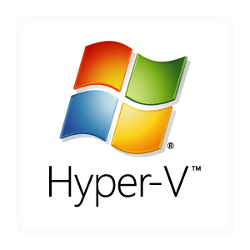|
Setup On Debian systems for strong physical servers |
This tool allows you to install a full Web proxy
system on all computers ( or virtual machines )
with an already installed Debian 7.x 64bits system
Install Debian 7 system.
Dowload the tool and run it.
The setup tool will install all necessaries packages and transform your system to a proxy appliance |
|
|
Howto and download |
|
|
|
 |
CD-ROM for simple computer |
This CD-ROM image allows you to install a full Web proxy system on any computer ( or virtual machine )
based on a 64bits architecture.
Download the ISO file and burn it into a CD-ROM.
Boot your computer with the CD-ROM.
The Artica system will install all necessaries packages
The setup will only ask to you the language, time zone and your keyboard system.
|
|
|
Download the ISO file |
|
|
|
 |
ESXi Virtual appliance |
The ESXi virtual appliance is a virtual machine template with an already installed Artica system
You have just to run the virtual machine to make Artica Proxy working.
Download the file OVA
Deploy it into your VMWare infrastructure .
Run the virtual machine
This virtual machine has been built from ESXi 5.1.
VMWare tools are already installed and DHCP client is enabled.
Time zone is USA and keyboard is US.
|
|
|
Download the OVA appliance |
|
|
|
 |
XenServer Virtual appliance |
The Citrix XenServer virtual machine is a template with an already installed Artica system
You have just to run the virtual machine to make Artica Proxy working.
Download the file XVA
Deploy it into your XenServer infrastructure .
Run the virtual machine
This virtual machine has been built from XenServer 6.2.
Xen tools are already installed and DHCP client is enabled.
Time zone is USA and keyboard is US.
|
|
|
Download the XVA appliance |
|
|
|
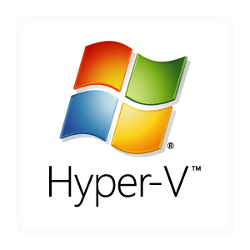 |
HyperV 2012 Virtual appliance |
The HyperV virtual machine is a template with an
already installed Artica system
You have just to run the virtual machine to make Artica Proxy working.
Download the compressed file zip
Extract the compressed zip file
Import the extracted directory it into your HyperV infrastructure .
Run the virtual machine
This virtual machine has been built from HyperV 2012.
DHCP client is enabled.
Time zone is USA and keyboard is US.
|
|
|
Download the HyperV appliance |
|
|
|