Debian 7 setup tool - Proxy appliance
This tool is able to:
- 1) Retreive all necessaries packages
- 2) Install Artica
- 3) Set the system as an Appliance
Step 1 - Install Debian 7
Download the Debian 7 amd64 network install ISO.
Use only the network install mode, the setup is able to download all required packages.
Use a minimalist installation ( Only SSH server ) :
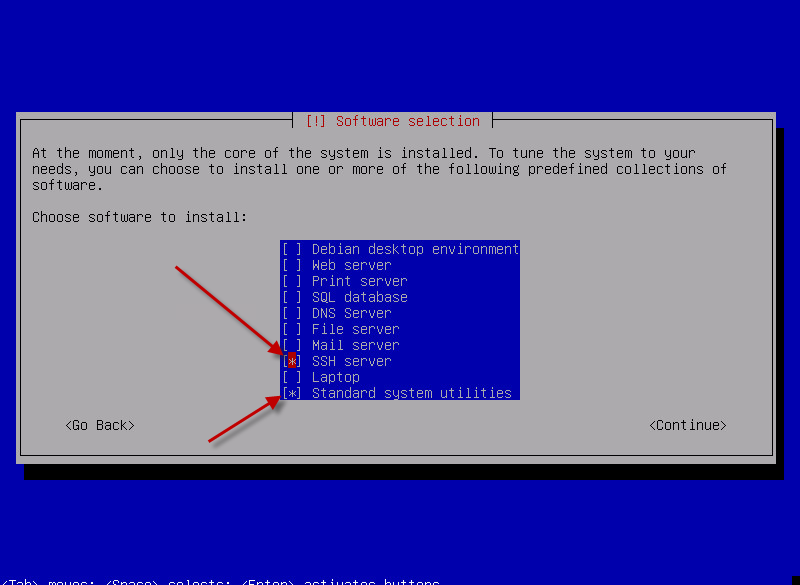
Step 2 download an run setup
Open a root console and perform these operations:
cd /root
wget http://www.articatech.net/download/setup-proxy-debian.tar.gz
tar xf setup-proxy-debian.tar.gz
chmod 0755 setup-proxy-debian
./setup-proxy-debian
wget http://www.articatech.net/download/setup-proxy-debian.tar.gz
tar xf setup-proxy-debian.tar.gz
chmod 0755 setup-proxy-debian
./setup-proxy-debian
After installation open your browser and navigate trough https://yourserver:9000
